
Full View
Līdzīgas preces
T26 divrežīmu bezvadu peles RGB fona apgaismojuma uzlādes dobs, maināms aizmugurējais vāciņš spēļu biroja datora klēpjdators
272 pārdots
€68.85€100.92
krāsa : T26B dual-mode wireless mouse black


Daudzums :
Ziņot
Iekļauts autortiesību pārkāpumsBezmaksas standarta piegāde. Skatīt sīkāku informāciju
Aprēķināts no Thu, Nov 13 līdz Wed, Nov 19
Jūs varat atgriezt preci 30 dienu laikā pēc saņemšanas. Skatīt sīkāku informāciju
Iepērcieties ar pārliecību
Naudas atgriešanas garantija
Saņemiet pasūtīto preci vai atgrieziet naudu. Uzziniet vairāk
About this item
Seller assumes all responsibility for this listing.Lietas numurs: 27972069
Item specifics
Features
Cits, Rgb, Matēts
Ass
Cita, melna ass, optiskā ass
Ciparu tastatūra
Nē Jā
Savienojums
Bezvadu, Cits, Bluetooth
Izmērs
<100Mm, >130Mm, 100Mm-120Mm
Item description from the seller
{"styleType":"offer-type-1","items":"779992465418,712254602578,710564249559,666376088202,713436313,654412548882,719148174560,743667989395,657664610584","usemap":"_sdmap_0"}
T26 dual-mode size, weight, and packing quantity:
Line length: 80cm
Product weight: 90g
Product size: 12.2 * 6.5 * 3.8cm
Packaging weight: 170g
Packaging size: 15 * 9.8 * 5.2cm
Quantity per box: 100pcs
Packing size: 54 * 53 * 32cm
Packing weight: g
The products include:
1 * Dual mode wireless mouse
1 * User Manual
Installation and usage steps:
1) 2.4G wireless connection method:
Switch to 2.4G mode with the 2.4G button, insert the USB receiver, the green indicator light flashes, and the mouse is ready to use. Turn off the power when the switch is in the center position.
2) BT5.1 wireless connection method:
The BT mode switch button is set to BT, and the blue light flashes. The PC will automatically search for BT and confirm before use; If you want to connect to another computer, please switch to BT mode again and press the left and middle buttons simultaneously for 3 seconds. The computer will search for BT5.1 signal and select Connect.


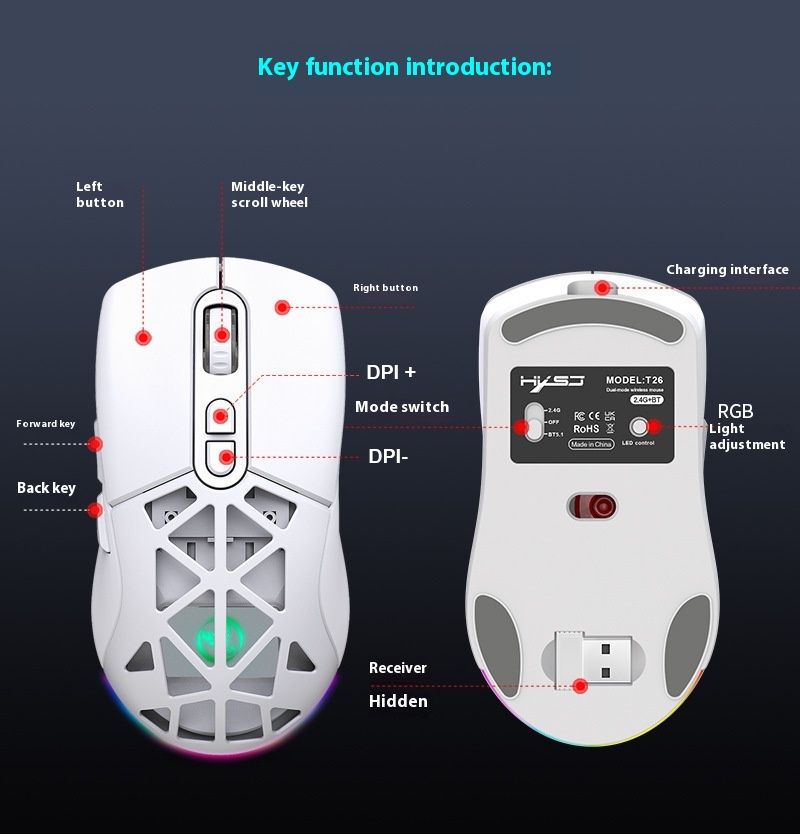








 4.4 no 5, pamatojoties uz 7,646 atsauksmēm
4.4 no 5, pamatojoties uz 7,646 atsauksmēm