
Full View
Līdzīgas preces
Subminiatūra kamera XD Mini Wifi IP kamera 1080P viedās mājas drošības aizsardzība Nakts redzamība Maza novērošana Neredzama
€69.13€105.97
Krāsa : XDBK

Bundle : tikai kamera
ar 8GB
ar 16 GB
ar 128 GB
ar 64 GB
tikai kamera
ar 32 GB
Daudzums :
Ziņot
Iekļauts autortiesību pārkāpumsBezmaksas standarta piegāde. Skatīt sīkāku informāciju
Aprēķināts no Fri, Nov 21 līdz Thu, Nov 27
Jūs varat atgriezt preci 30 dienu laikā pēc saņemšanas. Skatīt sīkāku informāciju
Iepērcieties ar pārliecību
Naudas atgriešanas garantija
Saņemiet pasūtīto preci vai atgrieziet naudu. Uzziniet vairāk
About this item
Iegūts no Electronic ceiling
Seller assumes all responsibility for this listing.Lietas numurs: 28932850
Item specifics
Item description from the seller
Note:The Wifi option it is only supports 2.4GHz wireless band,not support 5G network.
Please note that for Colombia and Morocco, we support DDP services.
About size of product. Please allow an error of 1-2 centimeters. thank you.
Why the camera does not have an integrated battery
We break the traditional method,Minus the camera battery,Because of the built-in battery,Not only makes the camera larger,And the built-in battery recording time will be very short,Difficult to meet daily needs,We remove the battery,Connect to household power supply when using or mobile power supply, can realize long-time operation.
sensor:BF3A03
Focal length:3.2mm
View Angle:90°
Main control chip:BK7252UQN68
memory:Support TF Card, up to 128GB(not included)
USB (interface):Micro USB2.0 5PIN
Battery capacity:no battery
voltage:3.7V
Image Resolution :1280*720P
File format:JPG
video resolution:1080P/720P/640P(APP)
video (compression) format:AVI(M-JPEG)
Continous Video Recording Time:Video Recording no limited
Operating Temperature: -10~50℃
WIFI distance: 10 meter(AP) , Remote no limited
night vision distance: 3-5M
Storage Temperature: -10~70℃
Humidity environment:5%-90%(No condensation)
Packing accessories:
1,User manual
2,Giftbox packing
3,USB data cable
XD BK Mini Wifi Camera User Manual
Thanks for choosing our 2022 Upgraded small wireless camera. Please follow the manual to set up the camera.
Ⅰ. Product Description
ON/OFF: Connect the camera to power( power bank,Charger etc) ,it will turn on by auto ,Press on/off key for 3 seconds to turn it off;
RESET: Press reset key for 6 seconds to reset the camera;
CARD PORT: Insert Micro SD card to save recordings(Max 128G, notincluded).
Ⅱ. APP Settings
Download the appiWFCam
Scan the QR code below to download the APP compatible with your phonesystem.
Camera-Phone Connection(APMode):
---Connect the camera to turn it on; if connected already,Press ON/OFF button once to turn on the camera;
---TapintoyourphoneSettingsWLAN,findthecamerahotspot signal(named with BK*** without password), then connectit;
---If you are using Android phones, itll pop-up a message to Confirm Connection, please keep connecting with the camera;
Please refer to the below pics.
(Note: Camera-phone connection should be finished within 5 meters for strong signal.)
Camera-APP Remote Connection(IPMode)
---Start APP iWFCam, the camera will auto be added One;
---Click Setting icon beside the camera in the APP, set Wifi Config; choose the router and enter the router networkpassword;
---Wait for the cameras update process for remote control; Once it shows One, it means you have successfully done it;
Please refer to the below pics.
(Note: Camera-router connection should be finished within 5 meters for strong signal.)
4. Camera Live-feed Page
---Click the camera in the APP, it will pop-up message to change the
password; skip or change it for security;
---Then you can see the live feed camera; in this page, you can adjust the
Brighess, Night Vision, Video Resolution, Audio, Microphone, Video,
Photo, etc.
Please refer to the below pics.



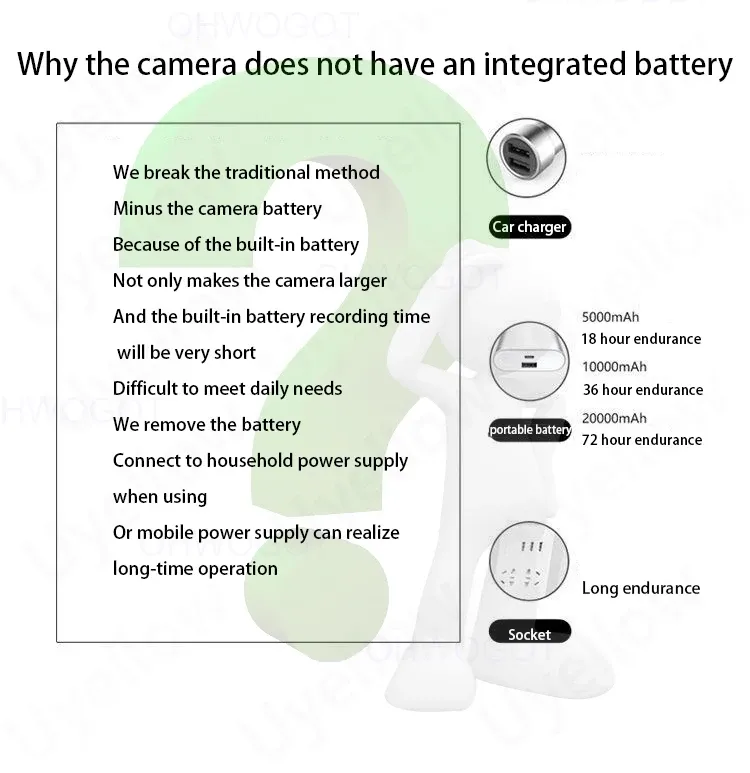



































 4.4 no 5, pamatojoties uz 7,646 atsauksmēm
4.4 no 5, pamatojoties uz 7,646 atsauksmēm