
Full View
Līdzīgas preces
ONIKUMA X33 Gaming Headset Wired Headphones Player PC PS4 With RGB Light HD Flexible Microphone Earphone For Computer
€50.66€68.11
Krāsa : melns


Daudzums :
Ziņot
Iekļauts autortiesību pārkāpumsBezmaksas standarta piegāde. Skatīt sīkāku informāciju
Aprēķināts no Tue, Nov 18 līdz Mon, Nov 24
Jūs varat atgriezt preci 30 dienu laikā pēc saņemšanas. Skatīt sīkāku informāciju
Iepērcieties ar pārliecību
Naudas atgriešanas garantija
Saņemiet pasūtīto preci vai atgrieziet naudu. Uzziniet vairāk
About this item
Iegūts no CoreBox
Seller assumes all responsibility for this listing.Lietas numurs: 32702305
Item specifics
Izcelsme
DE
Features
Active Noice Cancelling, Waterproof And Sweatproof, Call Broadcast
Savienojums
Vadu, Bluetooth, WIFI
Stils
Spēļu austiņas
Sertifikācija
CE, UL, GS
Item description from the seller
1.Are the products official and genuine?
Yes, this store is the official flagship store of the ONIKUMA brand, all products are official and genuine, enjoy after-sales protection
2.Logistics wrong goods/parcel damage
WeareCHOICEproductstheuseoftheplatformsofficiallogisticsdelivery,"stockingstotheplatformwarehousewillSobequalitycontrolifiuencounterthe productlogisticsMisdeliverydamageandothertransportationproblemspleasetsontacttheFirsttimetheofficialtsustomerserviceofthespeedyseller,"FeedbackoniurproblemitwillbetheFirsttimeforiutoSoetheproblem~
3.How to turn on this RGB headset?
This product for the headband and earmuffs has an RGB design. It needs to be connected to a USB interface to light up the RGB lights. The USB interface is used for the headset's power supply and cannot be used as a transmission function
4.What gaming devices does this headset support?
This headset is a wired gaming headset, the product has two types of interfaces, 3.5MM and
USBThe product supports electronic products with a 3.5MM audio output, such as computers, tablets, cell phones, and so onBu model ayrıca farklı kullanıcıların ihtiyaçlarını karşılayabilen 3.5mm adaptör kablosuyla birlikte gelir
5.Why is there no sound when my headset is connected to the computer?
Firstofal,pleasemakeWedthattheaudioandmicrophoneportsoftheheadsetarecorrectlylinkedtothehostComputersecondli,makeWedthattheportsarealpleadedintothehostComputerportsfinally,turnonthesoundoptionintheaudiosettingspaneloftheComputer
6.Why is there no sound from my microphone?
1st of all, there is a microphone mute button on the left side of the product, you need to turn this button onSecondly, make sure the 3.5mm audio output connector of the headset is correctly connectedLastly, check if the microphone function is enabled in your computer softwareThis product uses 360° Omni-directional HD microphone, specially designed for people with high-gain
ng reuirements
7.My headset has no sound or noise?
First, check the volume adjustment button on the left side of the headset to make sure the volume setting is normalSecondly, check if the headset's 3.5mm connector is fully inserted into the electronic device to ensure the connection is normalLastly, check if the computer has sound settings turned on, and if there are any other strong magnets around the headset to interfere
8.What computer systems are supported?
This product supports 32-bit and 64-bit versions of Windows 7/8/8.1/10/XP and other computer systems
Translated with DeepL.com free version











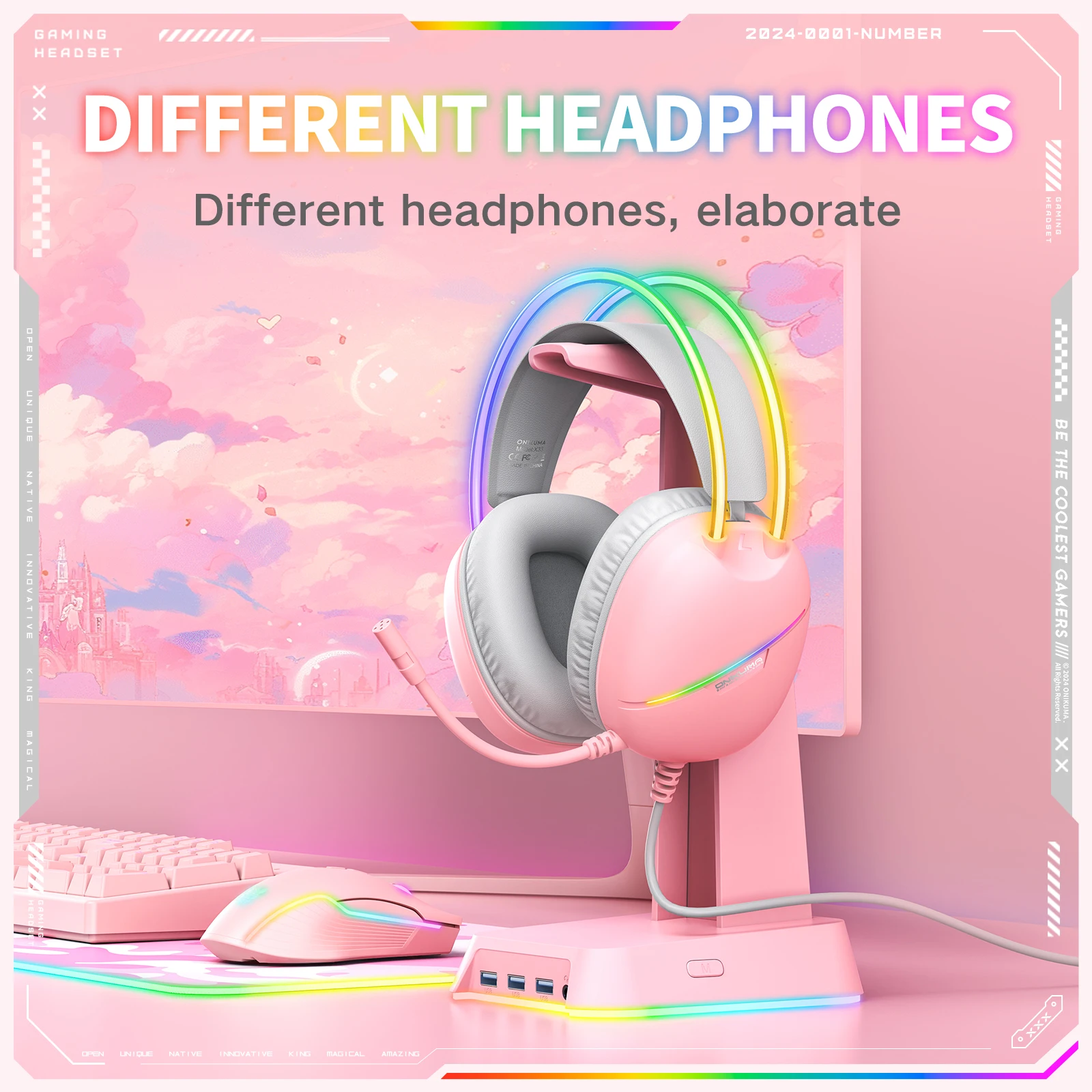









 4.4 no 5, pamatojoties uz 7,646 atsauksmēm
4.4 no 5, pamatojoties uz 7,646 atsauksmēm