Full View
Līdzīgas preces
BEOK BOT-313WIFI gāzes katla apkures termostats viedais Wifi temperatūras regulators katliem, kas darbojas ar Alexa Google Home
€79.48€100.42
Krāsa : Zils


Piegāde no : Krievijas Federācija
Krievijas Federācija
Spānija
ĶĪNA
Daudzums :
Ziņot
Iekļauts autortiesību pārkāpumsBezmaksas standarta piegāde. Skatīt sīkāku informāciju
Aprēķināts no Fri, Dec 5 līdz Tue, Dec 9
Jūs varat atgriezt preci 30 dienu laikā pēc saņemšanas. Skatīt sīkāku informāciju
Iepērcieties ar pārliecību
Naudas atgriešanas garantija
Saņemiet pasūtīto preci vai atgrieziet naudu. Uzziniet vairāk
About this item
Iegūts no Electronic ceiling
Seller assumes all responsibility for this listing.Lietas numurs: 28932770
Item specifics
Item description from the seller
Voice control tutorial:
1. Google Home connection:
https://youtu.be/BmC9AIDDx4k
2. Alexa connection:
https://youtu.be/MMCnSSDg_7g
BEOK BOT-313WIFI Gas Boiler Heating Thermostat Smart Wifi Temperature Regulator for Boilers Work with Alexa Google Home
By Beok
Technical Parameters
Power Supply: 200~240V 50~60Hz
Current Load = 3A
Power Consumption 0.3W
Set Temp. : 5~99 Celsius (factory default: 5~35 Celsius)
Accuracy: +/-0.5Celsius
Dimension: 86X86X40m
Features and Functions
- Digital display, select themperature setting freely, easy for use.
- Wifi connection, can be controlled by Beok Home app from anywhere.
- Smart voice control, work with google home and Alexa.
- 5+2/6+1/7 days week program function for chice. (For example, 5 in the 5 + 2 mode represents ay to Friday, and you can set 6 time periods; 2 stands for Saturday and Sunday. You can set 2 time periods.Please note that it can't program daily.)
- Manual mode and auto mode selectable.
- With child lock function, prevent children from accidentally touching.
- Anti-freeze function, prevent loss caused by low temperature.
- Power memory function, save the original settings after power off.
Package includes
1 * Thermostat
1 * User Manual
2 * Screw.
Recommended Purchase:
You can order this product and hang the thermostat on the wall.
If you need, please click this picture and add to your shopping cart.
Tip 1:Long press1to enter week programming setting interface;Long press2to enter the advanced settings interface
Tip 2:The programming time needs to be set in the range of 00:00 to 23:59 from small to large, incorrect settings will cause temperature disturbances.


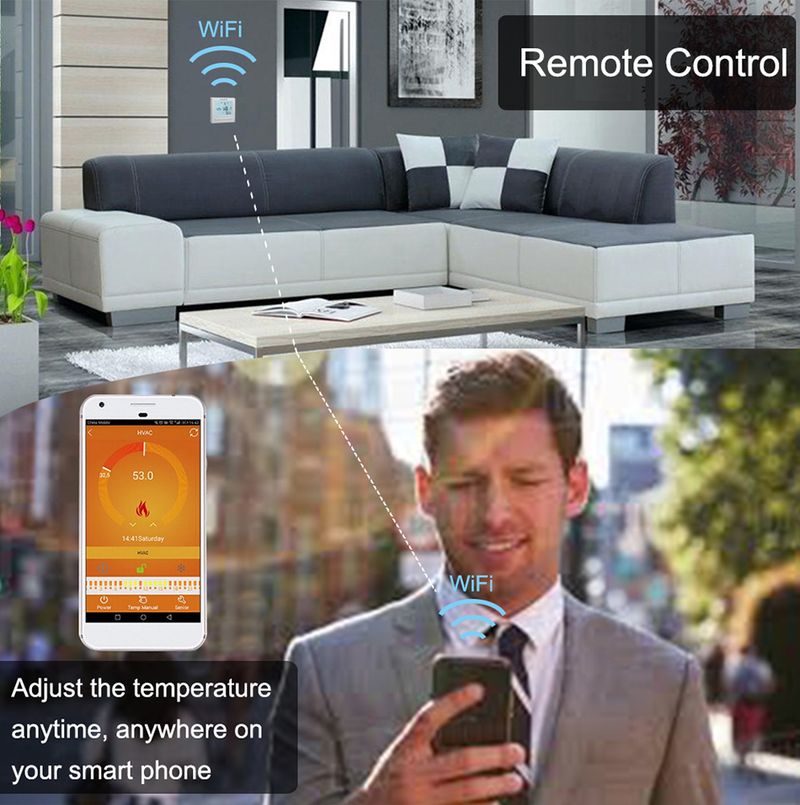

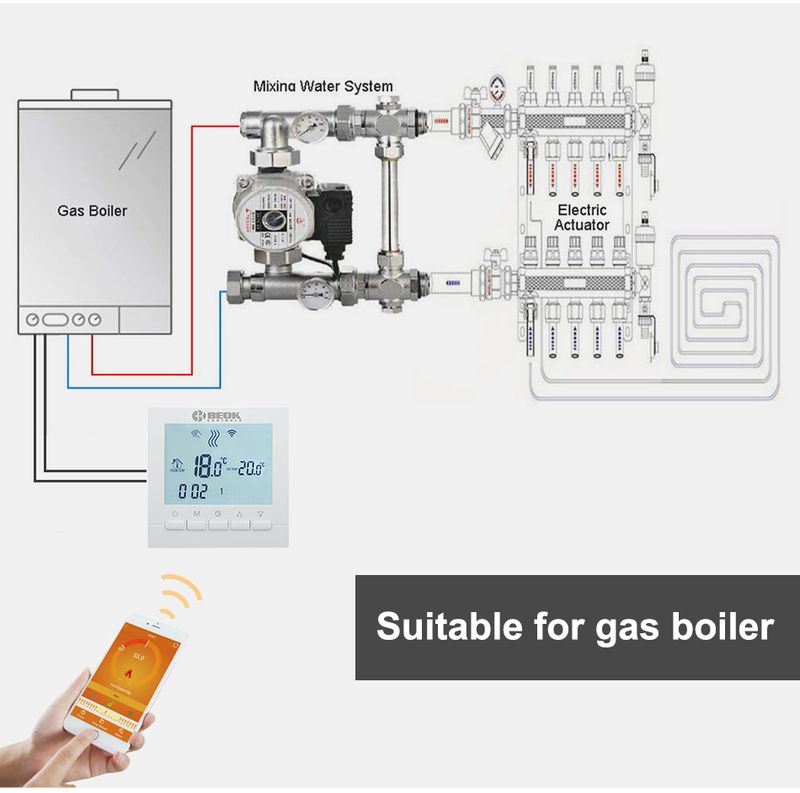
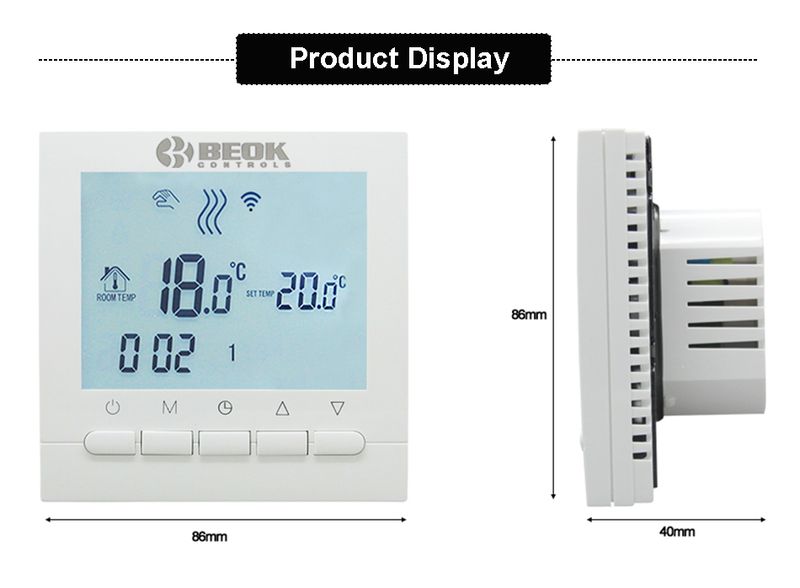










Videoklipi
Videos for this product








 4.4 no 5, pamatojoties uz 7,646 atsauksmēm
4.4 no 5, pamatojoties uz 7,646 atsauksmēm